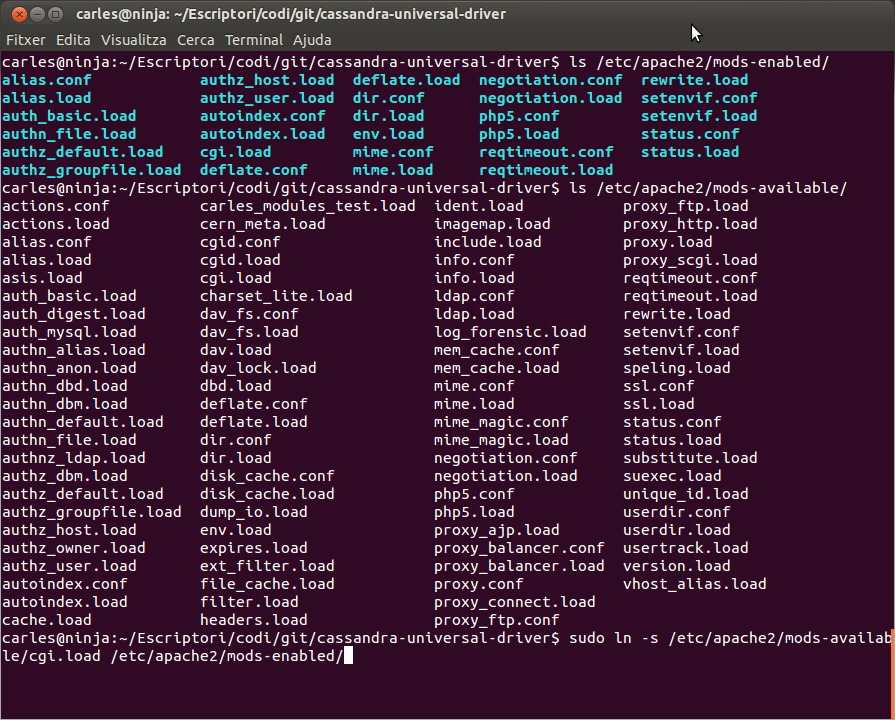Ultra-fast configuration
Assuming cgi.load is in /etc/apache2/mods-enabled/ and the server was restarted.
git clone the repository, and copy client_samples/ to /var/www
copy cgi-bin/cud.py to /usr/lib/cgi-bin/
git clone the Datastax python driver
copy cassandra/ folder from Datastax python driver to /urs/lib/cgi-bin/ as well
Test http://127.0.0.1/client_samples/php/sample_www_form.php
Better configuration
Create a new virtual host file in /etc/apache2/sites-available/cassandradriver.conf
Assuming you want to listen on internal Ip address, same of your project’s code webwerver, on port 1714, and enabling cgi-bin:
<VirtualHost 127.0.0.1:1714>
ServerAdmin webmaster@carlesmateo.com
DocumentRoot /www/cassandra-universal-driver
<Directory /www/cassandra-universal-driver/>
Options Indexes FollowSymLinks MultiViews
AllowOverride All
Order allow,deny
</Directory>
ScriptAlias /cgi-bin/ /www/cassandra-universal-driver/cgi-bin/
<Directory "/www/cassandra-universal-driver/cgi-bin">
AllowOverride None
Options +ExecCGI -MultiViews +SymLinksIfOwnerMatch
Order deny,allow
Deny from all
Allow from 127.0.0.0/255.0.0.0 ::1/128
</Directory>
ErrorLog ${APACHE_LOG_DIR}/cassandradriver-error.log
# Possible values include: debug, info, notice, warn, error, crit,
# alert, emerg.
LogLevel warn
CustomLog ${APACHE_LOG_DIR}/cassandradriver-access.log combined
</VirtualHost>
Edit /etc/apache2/ports.conf to add:
Listen 1714
Create a symbolic link:
$ sudo ln -s /etc/apache2/sites-available/cassandradriver.conf /etc/apache2/sites-enabled/ sudo service apache2 restart
In the past configuration we assume you want to be able to test your scripts in root, and invoke the driver by using cgi-bin folder, that we restricted to reply only to internal addresses.
For example, your sample.php script in root will request:
http://127.0.0.1:1714/cgi-bin/cud.py?cluster=127.0.0.1&user=test&password=test&keyspac
e=test&cql=SELECT+*+FROM+mytable
Ensure in /www/cassandradriver/cgi-bin/ you have the file cud.py with execution permissions (chmod +x) and the folder cassandra/
Ensure you activated the cgi module on apache2:
Look at /etc/apache2/mods-enabled and see if there is a symlink to /etc/apache2/mods-available/cgi.load
If it does not exist, create it:
sudo ln -s /etc/apache2/mods-available/cgi.load /etc/apache2/mods-enabled/
Why I suggest to use another port rather than 80?
It is suggested to use another port for C.U.D., rather than 80 for security.
If you do something wrong in your Virtualhost section of Apache and you are not blocking incoming petitions, you’ll be incurring in a heavy security problem. While if the ports of the Firewall are blocking all the traffic except 80, 443 and SSH if you make a mistake in Allow and Deny polices and listening Ip addresses, the Firewall will block the traffic anyway.